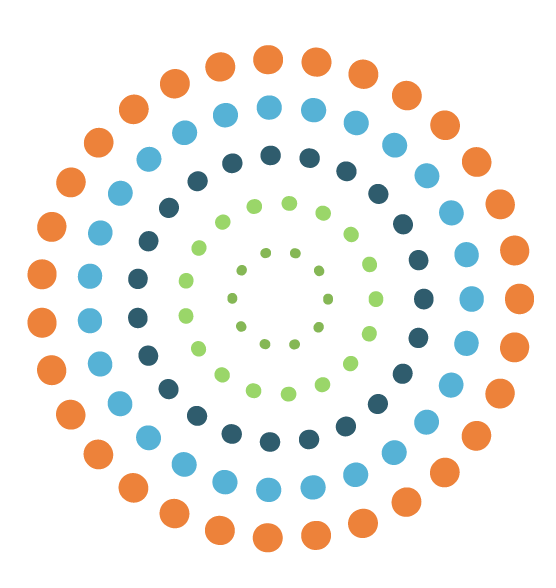You can create a customized report by clicking the stars
next to data blocks in this report. You can choose various colors of the stars based on how you want to prioritize your action-based data. For example, you can make a star green if there are data you want to celebrate, or practices that you want prioritize. Or, you can make a star red if there are data that are concerning or perhaps these are practices on which you want to wait. You can choose the colors of the stars and decide how best to organize those data in your customized report.
You can automatically generate a “Base Needs Report” report by clicking this link. You will be taken to the Custom Report page that will show the top needs for your school. On that page you can remove data points by “un-starring” them or you can add data points to that Needs Report in the full report.
My Report
(Unavailable - learn more)
CALL PL Sample School
CALL Summary Report
1 Response -
Report updated 07:18 PM Jun 4, 2025
View Your School's Snapshot:
CALL Average
| Building Relationships for Learning | Back to Overview |
Building Relationships for Learning |
||||
|---|---|---|---|---|---|---|
| Subdomains | 1.1 Conferring for Learning | 1.2 Using Learner Profiles | Domain Average | |||
| CALL AVG | 2.67 | 2.57 | 2.62 | |||
| School | School | |||||
|
CALL PL Sample School
Oct 2020 — 1 response |
2.73
|
2.74
|
2.74 | |||
| Creating Flexible Learning Pathways | Back to Overview |
Creating Flexible Learning Pathways |
||||
|---|---|---|---|---|---|---|
| Subdomains | 2.1 Designing for Student Choice | 2.2 Grouping for Student Needs and Interests | Domain Average | |||
| CALL AVG | 2.48 | 2.74 | 2.61 | |||
| School | School | |||||
|
CALL PL Sample School
Oct 2020 — 1 response |
2.67
|
2.43
|
2.55 | |||
| Assessing for Learning | Back to Overview |
Assessing for Learning |
||||
|---|---|---|---|---|---|---|
| Subdomains | 3.1 Using Competency Based Progressions | 3.2 Using Authentic Assessments | Domain Average | |||
| CALL AVG | 2.31 | 2.59 | 2.45 | |||
| School | School | |||||
|
CALL PL Sample School
Oct 2020 — 1 response |
2.44
|
2.58
|
2.51 | |||
| Developing Flexible Learning Environments | Back to Overview |
Developing Flexible Learning Environments |
||||
|---|---|---|---|---|---|---|
| Subdomains | 4.1 Designing Learning Spaces | 4.2 Using Digital Tools and Media for Learning | Domain Average | |||
| CALL AVG | 2.90 | 2.73 | 2.82 | |||
| School | School | |||||
|
CALL PL Sample School
Oct 2020 — 1 response |
2.64
|
2.69
|
2.67 | |||
| Building Relationships for Learning | Back to Overview |
Building Relationships for Learning |
||||
|---|---|---|---|---|---|---|
| Subdomains | 1.1 Conferring for Learning | 1.2 Using Learner Profiles | Domain Average | |||
| State Average | 2.70 | 2.58 | 2.62 | |||
| School | School | |||||
|
CALL PL Sample School
Oct 2020 — 1 response |
2.73 | 2.74 | 2.74 | |||
| Creating Flexible Learning Pathways | Back to Overview |
Creating Flexible Learning Pathways |
||||
|---|---|---|---|---|---|---|
| Subdomains | 2.1 Designing for Student Choice | 2.2 Grouping for Student Needs and Interests | Domain Average | |||
| State Average | 2.48 | 2.74 | 2.61 | |||
| School | School | |||||
|
CALL PL Sample School
Oct 2020 — 1 response |
2.67 | 2.43 | 2.55 | |||
| Assessing for Learning | Back to Overview |
Assessing for Learning |
||||
|---|---|---|---|---|---|---|
| Subdomains | 3.1 Using Competency Based Progressions | 3.2 Using Authentic Assessments | Domain Average | |||
| State Average | 2.31 | 2.60 | 2.45 | |||
| School | School | |||||
|
CALL PL Sample School
Oct 2020 — 1 response |
2.44 | 2.58 | 2.51 | |||
| Developing Flexible Learning Environments | Back to Overview |
Developing Flexible Learning Environments |
||||
|---|---|---|---|---|---|---|
| Subdomains | 4.1 Designing Learning Spaces | 4.2 Using Digital Tools and Media for Learning | Domain Average | |||
| State Average | 2.89 | 2.74 | 2.82 | |||
| School | School | |||||
|
CALL PL Sample School
Oct 2020 — 1 response |
2.64 | 2.69 | 2.67 | |||
instructions
To view your CALL PL subdomains that are Areas of Strength, view by comparison to the CALL PL Average or in relation to the ratings of other areas in your School. When examining a CALL PL subdomain, be sure to click “View All Practices in this Area” to view each question in this area and a distribution of responses for each question. All ratings are based on a scale of 4.
instructions
To view your CALL PL subdomains that are Improvement Needs, view by comparison to the CALL PL Average or in relation to the ratings of other areas in your School. When examining a CALL PL subdomain, be sure to click “View All Practices in this Area” to view each question in this area and a distribution of responses for each question. All ratings are based on a scale of 4.
instructions
You can view each CALL PL Domain and Subdomain here. When examining a CALL PL subdomain, be sure to click “View All Practices in this Area” to view each question in this area and a distribution of responses for each question. All ratings are based on a scale of 4.
instructions
This page reveals the highest-rated items and the lowest-rated items across the CALL survey; if items tie for the same rating, there may be more than 10. These items may be situated in any of the CALL Domains and Subdomains. Look to the response options for each item to determine how best to make progress in given practice.
Loading report
Yellow
Green
Red
No Star
Loading...